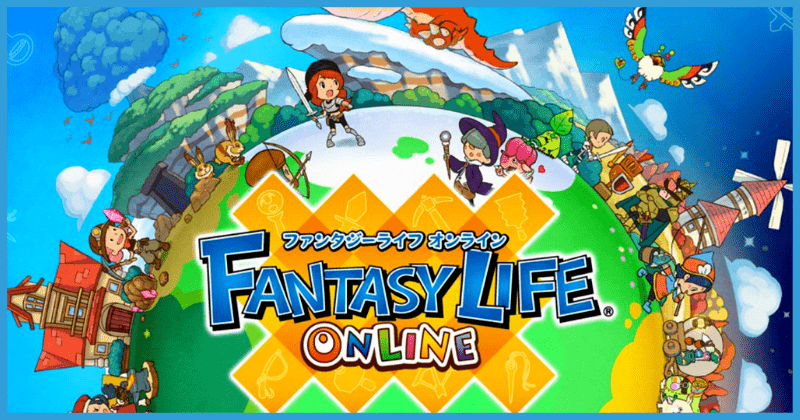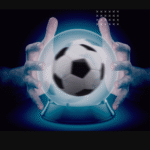One of the most anticipated and the favourite video games of the Nintendo 3DS Fantasy Life from Level 5 is coming to the gaming world as Fantasy Life Online. This is an original offshoot coming from Professor Layton’s London Life from the Last Specter and Professor Layton. The Fantasy Life Online RPG offers an open-ended approach to save its world called Reverie as there are some fallen meteors of Doomstones.
This is an official sequel to the most popular console game called Fantasy Life, and it is a Japanese game company, Level 5. And now it is here as a western release, and there will be a global launch soon. Here, players are experiencing a different life and team up with their members to share this travel or the fun. Or they can do it alone. The lifestyle here is up to the players to decide, and adventure or a village building is up to you. So two gameplays are here for the players.
Players will be relaxed by playing this game as they have the opportunity to do what they want. Even if you’re going to be a craftsperson, it is possible on Fantasy Life Online. If you don’t want to spend your time here with those activities, you can also choose to kill monsters. Fantasy Life Online now has a closed beta in English within selected countries including Canada and Australia. After the end of this closed beta, you will be able to pre-register on the game presented by the Boltrend Games.
Just like the predecessor, Fantasy Life Online players will find their paths by going through 12 classes that they can choose. These classes are included with a tailor, paladin. Miner and alchemist as well. Using these classes, you can choose to start a business or kill the monsters in this world since there are always options to choose from. Solo playing or with three friends, the playing can be done in Fantasy Life Online.
How to Get a Better Gaming Experience with a PC?
Fantasy Life Online is a mobile game, so it does not come as a PC support game. But note that playing a fantastic game on a tiny screen like a mobile along with simple controls with its touch screen will make your entire gaming experience less. If you want an awesome gameplay experience, you should have it with a bigger screen, and there should be better controls than a simple touch screen.
So how would you acquire this gaming experience? There should be a PC or a Laptop for it. You can’t just simply play a mobile game on a PC by just installing it onto your device since mobile games are built to run in an Android operating system. That is why you will need an emulator to play mobile games on your PC.
How to Play this Game Fantasy Life Online on PC?
As we said earlier, you will need the support of an emulator. An emulator creates an android environment for your PC, and it is software. It will work separately on your PC and let the users run any mobile apps through it. So whether you are installing a normal mobile app or a mobile game, you can finely run it on your PC using an emulator.
Here, our need is to play Fantasy Life Online on PC, and we should have a fine working emulator to play the game smoothly. There are different types of emulators there to allow you to play games on a PC. Some of them can be named LDPlayer, Bluestacks, VisualBoyAdvance, NoxPlayer, etc. These all are designed to play mobile games on a PC, and those emulators allow you to run android OS to the device you are playing.
But here, we recommend you to use LDPlayer since it is a free option from those mentioned emulators. You can download it for free from their official website, and there is a multiple language support system on it, so you don’t have to worry about its assistance. And what is important here is its credibility. Millions of people’s trust from the global community is given to this emulator, so there is no doubt about its functionality.
LDPlayer will primarily support you with its advanced game-playing features like Multi-Instance Sync to play Fantasy Life Online. Through this, you will play the game at different instances through different copies of the same game. So it will be an advanced option for you to deal with rerolling. And you will create your own desired key controls for the game with the help of the Keyboard Mapping Features.
Whether you want to customize your features to adjust with the emulator or share files between android and windows, all are possible here. Flexible customizations are there with this to make your gameplay smoother than ever. So the best option to play Fantasy Life online on a laptop or a PC is to use LDPlayer since it gives you the maximum capabilities and a gaming experience in advance.
Also see: How to Do a Computer Speed Test?
How to Play Gaming on PC with LDPlayer?
First, you will have to download this emulator onto your laptop or PC to play games from it. The download can be done by directing into LDPlayer’s official website and, after the installation, search their store. LDPlayer is maintaining a separate store with them with games, and it is called LD Store. You have to go there and search the name Fantasy Life Online to search your game.
After you find the game, install it on your PC through LDPlayer, and last, you can enjoy the game as you want with a better gaming experience.
Conclusion
So these are the things that we have to discuss on Fantasy Life Online, and it is up to you to decide if you need a better gaming experience or not. LDPlayer is waiting here with their best features for gaming, and do not hesitate to have a better experience with gaming. If you want next-level gaming with Fantasy Life Online, it is your time to go with LDPlayer.