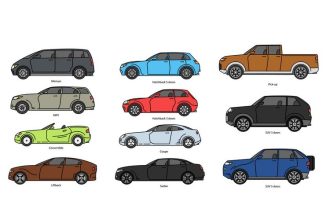Online shopping has taken over the retail industry in recent years. Online shopping is quick, easy and can be done from the comfort of your bed. You can browse products online for hours before selecting your size, delivery preference and typing in your bank details. Easy!
As online shopping becomes increasingly popular, the industry is vulnerable to numerous cybersecurity risks. Cyber hackers can attack online stores and steal customer information and vital business data. Brands and consumers need to take the necessary precautions to remain safe online. Here are a few ways you shop safely online and protect your personal information.
-
Safe internet connection
Avoid any public networks and only shop with a safe internet connection. When entering your bank details, legitimate stores will have the padlock in the URL bar. This means the site has an SSL (secure sockets layer) encryption installed. Most browsers will often flag up a site that is not secure with a notification or a simple ‘not secure’ in the URL bar. Watch out for this and train yourself to check for the padlock every time you enter an online store.
- Use a prepaid card in order to pay
You could use a prepaid card for your online purchases – and make sure to keep a close eye on your accounts. You can check your spending and watch out for any unusual payments on your bank’s mobile app.
-
Make sure your device is protected
Cyber-attacks are incredibly sophisticated and cause detrimental damage to your personal and professional life. You need to educate yourself on basic cybersecurity routines, such as changing passwords every 30 days and not opening spam emails. You should follow these practices on your work devices as well. Often our professional and personal tech devices are linked through social media and email accounts. If one of your devices is hacked, it becomes very easy for a hacker to access everything else you own.
-
Shop in well-known marketplaces
The easiest way to stay safe online is to shop in places that you know. Amazon, eBay and well-known brands have secure websites and a team of tech engineers behind them. Make sure you are on the right site by looking for “HTTP” in the URL and check to see if there are any spelling mistakes.
Spam sites will often lure you in with affordable prices, sales and rip off products. Stick to the well-known marketplaces and always double-check a site if you are unsure.
-
Only give necessary personal information.
An online retailer does not need your social security number or date of birth. Give as little personal information as possible to protect yourself.
Make sure you take some security precautions the next time you go online shopping.