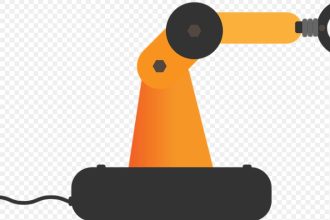Initially viewed as simple, budget-friendly devices for students, Chromebooks have quietly become a significant force in the computing world, having evolved into powerful machines capable of handling the demands of modern work.
More and more small businesses are turning to Chromebooks to power their operations. But what’s driving this particular trend? The answer lies in the almost perfect blend of affordability, security, and simplicity that can be greatly advantageous for small or starter businesses with limited resources and big ambitions.
Keeping Costs Down
Among the most attractive features of Chromebooks is their affordability. When compared to traditional laptops or desktops, Chromebooks usually come with a significantly lower initial price tag, making them a game-changer for small businesses, especially start-ups operating on tight budgets. A wide range of models, from entry-level to high-end, allows businesses to select devices that align with their needs and budget.
The cost savings don’t stop at the initial purchase: Chromebooks are well-known for their minimal maintenance requirements and reduced IT support needs. Automatic software updates, cloud-based storage, and built-in security features minimise the need for costly IT interventions, freeing up valuable time and resources.
A 2022 study by Enterprise Strategy Group (ESG) found that businesses using Chromebooks can save up to 45% on licensing fees and 63% on IT support costs, making an investment into Chromebooks a financially sound choice for small businesses looking to maximise their return on investment.
Top Digital Security
Small businesses often lack dedicated IT departments, and can be vulnerable to ever-growing cyber threats, and Chromebooks offer a unique security framework that provides peace of mind. ChromeOS boasts a multi-layered defence system, including sandboxing, verified boot, and automatic updates:
- Sandboxing isolates each web page and app, preventing malware from spreading to the rest of the system.
- Verified boot ensures that the operating system starts up with only trusted software.
- Automatic updates keep the system patched with the latest security fixes.
It’s also understandable to have some concerns about data security in the cloud, but Google Workspace and other cloud services employ stringent encryption and data protection measures. Google’s data centres adhere to industry best practices and comply with various security standards, ensuring that business data remains safe and confidential.
Simplicity at its Core
Chrome OS is favourite among small businesses thanks to its simplicity and ease of use. The user-friendly interface allows employees to get up and running quickly with minimal training thanks to its intuitive design and minimal clutter. It’s distinctly beneficial for small businesses that may not have the resources for extensive onboarding or IT support.
Setting up and managing Chromebooks is also a breeze, with automatic updates eliminating the need for manual software installations, while cloud-based storage simplifies data backup and recovery, giving business owners and employees the breathing room they need to focus on their core tasks without getting bogged down in IT complexities. In fact, a Chromebook is arguably the very best device around for the business that simply can’t afford to have a full-time IT professional on hand to troubleshoot any technical issues.
Chrome OS is primarily designed for online use so in addition to business purposes, you can also use it for recreational activities like playing at Big Dollar online casino. However, as an added plus, it also offers offline functionality for various apps and tasks. Users can work on documents, spreadsheets, and presentations offline, and access their emails and calendars without an internet connection.
Collaboration and Productivity
In our interconnected world where collaboration is an important part of business, Chromebooks are largely designed to facilitate teamwork and boost productivity. Google Workspace apps, such as Docs, Sheets, and Slides, enable real-time document editing and seamless file sharing.
Team members can work together on projects, regardless of their location, perfect when it comes to a collaborative and efficient work environment. Integrated video conferencing tools like Google Meet make it easy for teams to connect and communicate. Shared calendars help keep everyone organised and on schedule.
Mobility and Flexibility
For small companies with employees constantly on the move, Chromebooks offer mobility and flexibility like no other. Thanks to their lightweight and compact design, they’re incredibly easy to carry around, whether it’s to client meetings, conferences, or remote work locations.
Long battery life is another major advantage that can’t be dismissed. Most Chromebooks can last for an entire workday on a single charge, eliminating the need to constantly search for power outlets.
Drawbacks Worth Knowing
Chromebooks come with plenty of great advantages for small businesses, but it’s important to acknowledge that they do have certain limitations. For instance, Chrome OS is not as feature rich as traditional operating systems like Windows or macOS, meaning that for businesses who rely on specific software or applications that are not available or compatible with Chrome OS, issues may begin to arise. This is not as prevalent as it once was as these companies have worked hard to offer good cross-compatibility.
The reliance on cloud storage and internet connectivity can also be a concern for businesses in areas with limited or unreliable internet access. Despite this, the increasing availability of high-speed internet and the growing number of apps with offline functionality, this is becoming less of a problem, but still one worth being cognisant of before investing too heavily into Google’s primarily online ecosystem.
Chromebooks Remains A Good Choice
Chromebooks have emerged as a fantastic computing solution for small businesses wanting to maintain a specific budget while still having access to a great range of technologies. Their affordability, security, simplicity, collaboration features, and mobility make them a strong contender in the business world. They may not be the perfect fit for every business or every task, but their advantages are undeniable.
Small business owners looking for a cost-effective, secure, and user-friendly computing solution should seriously consider Chromebooks. They offer a powerful platform for productivity, collaboration, and growth, enabling small businesses to find long-term success in the digital age.