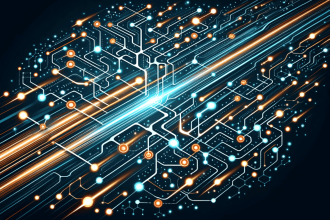AnyViewer is a sophisticated remote-access tool that merges remote screen control, remote file access, including a robust ability to share the observation or control of displays among users. It is built for large-scale applications. Text, voice conferencing, and video conferencing are all included, and a single-user license allows for remote control of an infinite number of machines.
It’s also the most liberal corporation around when it comes to personal use. AnyViewer enables unrestricted use of the full version of its program for non-commercial uses, as defined by the firm, with no direct or indirect revenue or business support.
Because of the many features provided, it is my top suggestion for personal users. It’s also ideal for a single user with numerous PCs who needs to access them remotely or on the same network.
Things to Note:
- For non-commercial use, powerful features are available at no cost.
- There is no limit to the number of machines that can be supported.
- It comes with built-in chat and audio/video conferencing features.
- Designed for a variety of ways to share and receive access from others.
Interface and performance
Overall, the AnyViewer user interface is quite user-friendly and straightforward remotely Access another Computer over the Internet tool. Simply enter the Partner ID of the device you wish to operate and then request access to get started. Once you’ve been granted access, you’ll be able to operate anything from your own device.
Also Read: 5 Points to Consider While Hiring Remote Developers
The AnyViewer interface also gives a variety of information about the computer or other device. When you connect to an Android smartphone, for example, you’ll be able to see device information, applications, and connections in addition to the remote control tab.
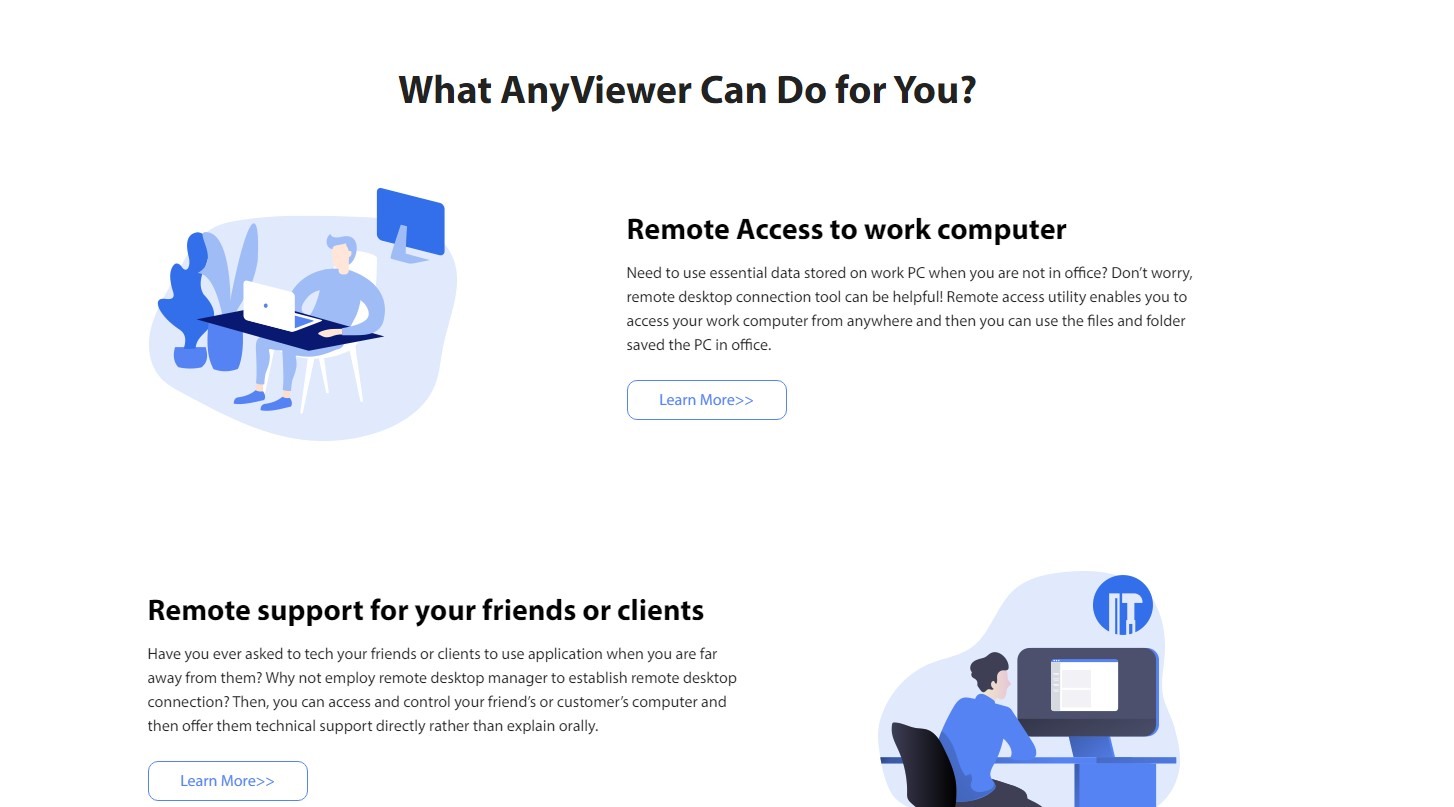
We put AnyViewer to the test by using a 50Mbps connection between a Windows 10 laptop and an Android smartphone. There was no noticeable latency, flawless mouse tracking, and fast clicks.
The remote meeting interface in AnyViewer may also be used to organize video and phone meetings as well as remote presentations.
Security
One of the biggest risks with remote access software for Windows is unintentionally allowing hackers access to your system through a back door. Fortunately, AnyViewer has a number of security measures that help to mitigate the danger.
To begin with, it employs highly secure data centers to decrease the danger of data leaks or hacking. End-to-end 256-bit AES session encryption and RSA public/private key exchange are also used to safeguard sessions. This protects your data stream from illegal access.
Additionally, AnyViewer uses the Secure Remote Password protocol to encrypt passwords (SRP). Finally, to further reduce the danger of password hacking, brute force attack defense is included.
In summary, AnyViewer’s security is superb, and you should not be concerned about your machine being hacked if you use it.
Support
AnyViewer has a number of customer care options, including phone and email assistance, a knowledge base, and a discussion forum. However, in certain countries, phone assistance is only available to paying customers during business hours.
All users, thankfully, may submit email support tickets. If you’re on a free plan, don’t expect to get your problems resolved right away.
If you have an urgent problem, AnyViewer’s extensive knowledge base may be useful. Alternatively, ask your issue on the AnyViewer community forum and benefit from the expertise of almost 300,000 AnyViewer users.
Conclusion
Overall, AnyViewer is a fantastic remote desktop access application. It offers a variety of screen sharing, presentation, and file transfer capabilities in addition to its remote access functions.
Furthermore, AnyViewer has a user interface that is both user-friendly and strong in terms of security. Although customer service is limited, you should be able to get the answers you need in the knowledge base or community forum with little effort.
Finally, AnyViewer is a fantastic remote access application that is a bit pricey. It does, however, come with a free personal license, so you may test it out before you buy it. We give it two thumbs up.
The downside with all these Remote access software is that, to utilize them, at least two systems are required, one of which must have AnyViewer installed, and the other must be operational and accessible as well. You won’t be able to access the system if it goes into sleep mode. With all said and done, it’s won’t be an exaggeration to say that AnyViewer is the perfect alternative for TeamVieview.