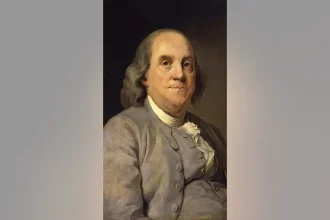Identity theft is very common in the United States. In 2020, consumers lost a massive $56 billion to identity fraud.
Yet while we hear about this crime all the time, knowledge of how to prevent identity theft is still lacking. In this guide, we’re going to do our bit to remedy this.
We’ll take a look at common and effective ways to prevent identity theft. Put these into action and you’ll be safer and a lot less likely to become a victim.
Are you ready to learn more and start making yourself more secure? Then read on!
Mail Security
How often do you check your mailbox? If you live a busy life, it’s very easy to forget to check your mail every day, yet irregular mail collection could be your downfall.
Identity thieves don’t only lurk online. Many of them still like to collect personal information the old-fashioned way by getting access to your credit card statements, bank statements, and other identifying information.
Your mailbox is a treasure trove for any potential fraudster. You need to remove this opportunity by checking your mail and taking it into your home every day.
You also need to be conscious about what you do with your mail after you’ve read it. When you’ve taken a look at a bank statement, what do you do with it?
Throwing it into the trash is a terrible idea: there’s nothing to stop someone from going through your garbage. Instead, you should shred it thoroughly. While this won’t stop someone from piecing it together if they really want to, most fraudsters won’t want to put the time and effort into doing so.
Protect Your Devices
When you’ve finished using your phone, tablet, or computer, what do you do? If the answer is just put it down and walk away, then you’re putting yourself at serious risk.
Protecting your devices with some form of security is very important, whether this means putting a password on your laptop, turning on FaceID, or enabling a PIN.
We all use our devices when we’re out and about, and putting your smartphone down on a cafe table could result in theft. Your devices could be stolen by a burglar from your home or car.
No matter where they’re stolen from, if there’s no form of security, that thief has access to your entire online life. This can turn ugly fast, as, thanks to cookies, most of us stay logged in to sites that feature personally-identifying information that fraudsters can use.
Always enable a security measure and lock your devices whenever you aren’t using them.
Install Software Updates
It can be easy to ignore that little glowing “update” button on your phone or computer. Yet do so at your peril.
Most of these software updates are there to patch up existing security holes that the programmers have only just discovered. If you don’t install the updates, you’re leaving those holes uncovered.
This means that any hacker could essentially waltz into your devices and then you’re compromised. Always update as soon as you can.
Keep Your Social Media Locked Down
What details are you unwittingly exposing on your social media? Does your Facebook publicly mention your home address, neighborhood, date of birth, or other identifying information publicly? What about your Twitter profile?
Many people’s social media profiles are essentially a fraudster’s dream. Privacy settings can be quite difficult to wrangle with, but if you don’t, you may be publicly exposing a lot of information to criminals.
Yet, we hear you ask, “Who would go to my social media site if I’m just an ordinary person?”
Social engineering is a huge threat and a very common one. It takes very little effort to find someone on social media and target them, and there’s no reason that you couldn’t be that target.
Make sure that you either don’t feature personally-identifying information on your social media or, if you do, make sure that only your friends can see it.
Know the Signs of Phishing Emails
Do you know how to spot a phishing email? These emails are fraudulent messages that request sensitive data such as login details or identifying information and purport to be from a company that you use, such as your bank.
While many phishing emails are badly written and feature obvious issues, not all of them do. Some are very well-written and use professional letterheads, etc.
The only way to tell whether it’s a phishing email is to ask the company whether it’s genuine, but there is one easy and fast way to check: if the email is asking you for your login details, it’s not a genuine email.
No legitimate company would ask you to share your login details over email.
How to Tell if Your Identity Has Been Stolen
We’ve covered what you can do to protect yourself. How can you tell if you’ve been compromised, despite your best efforts?
If you see unexpected charges to your credit or debit card, this is an obvious sign of potential fraud. If you’ve noticed a change to your credit rating, when you’ve done nothing to change it, this is another warning sign. If you discover that your social security number is being used by someone else, again, you should be wary.
If any of these are happening, you need to act fast. You should report identity theft to the FTC, and, if necessary to the police and credit bureaus. You may also wish to enlist the help of a lawyer such as those at https://consumerprotection.net/.
Know How to Prevent Identity Theft
Being able to prevent identity theft is an essential skill to have in the 21st century. Identity thieves now have access to many more attack vectors than they used to, and rest assured that they’re using all of them.
Preventing identity theft can prevent damage to your credit score, legal trouble, and more, so put our tips into practice!
For more helpful guides like this one, check out the rest of our site.