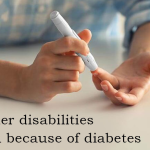C++ the programming language is probably one of the best examples of longevity in the generally very fast-paced and rapidly transforming software development industry. Originally released back in 1985, C++ managed to stay relevant for almost four decades now, as this general-purpose object-oriented programming language still remains quite popular to this day. C++ is still actively used for various applications in software development, from operating systems and databases to business applications. This programming language was also a predecessor and inspiration for some of the other popular modern-day programming languages, such as Java, Python and C#.
So it should come as no surprise that today C++ developers can choose an integrated development environment (IDE) to program in from a huge selection of available IDEs, both commercial (charging users monthly fees) and completely free. A free C IDE nowadays can be just as powerful and feature-rich as a commercial one, which is why a large number of modern-day C++ coders prefer to use these IDEs for the development of applications and other types of software solutions.
Top 5 Best Free C IDEs
Modern-day free C++ IDEs typically include a wide range of development features, such as code completion, compiling, debugging and many others. The following is our list of five most successful and advanced free C IDEs used in C++ software development today.
C++Builder
Dev-C++
RAD Studio
UltraEdit
Code::Blocks
C++Builder
C++ Builder is a leading rapid development solution that supports the latest C++ version innovations. It allows users to build native Windows C++ and iOS apps up to 10 times faster with less code compared to alternative tools.
C++ Builder features a Clang-enhanced compiler, Dinkumware STL, and easy access to Boost, plus common libraries like SDL2, etc. It allows developers to customize the IDE for Delphi and enhanced C++, as well as for their individual coding styles. This IDE supports drawing in the code editor, the integration of plug-ins that add new tool windows, and provides code completion. It also allows programmers to add new syntax highlighting, hook into high-level and low-level events, track processes and threads while debugging, and more.
One of the biggest advantages of this particular free C IDE is the abundance of visual design tools that help developers deliver projects up to 5 times faster compared to the majority of other competing IDEs.
Dev-C++
Dev-C++ is a free, fast and simple full-featured IDE for C and C++ development. Originally released in 1998, Dev-C++ is distributed under the GNU General Public License. This IDE uses the Mingw port of GCC (GNU Compiler Collection) as its compiler, but can also be used in combination with Cygwin or any other GCC-based compiler.
Dev-C++ IDE supports a handful of powerful features:
- Integrated debugging with GDB
- GPROF profiling
- Code completion
- Tool manager
- Devpak IDE extensions
- Function listing
- Support of templates for creating individual project types
- Makefile creation
Currently, there are three forks of Dev-C++ available: wxDev-C++, the Orwell version (an unofficial version of Dev-C++ released by Orwell (Johan Mes), an independent programmer), and Embarcadero Dev-C++, a new and improved fork of Bloodshed Dev-C++ and Orwell Dev-C++ sponsored by Embarcadero.
Embarcadero Dev-C++ includes GCC 9.2.0 compiler with C++11 and partial C++20 support, new high DPI support, UTF8 file support, upgraded icons, dark theme, and a number of other strengths compared to other Dev-C++ forks.
RAD Studio
RAD Studio is a free, object-oriented multi-platform IDE for modern C++ and Delphi programming. It provides developers with a visual programming environment for the rapid development of modern business applications.
Also a product by Embarcadero, the developer of C++ Builder IDE, RAD Studio incorporates all the major strengths of that IDE, but also supports Delphi programming and has a number of distinctive features. RAD Studio allows developers to easily modernize VCL apps for Windows 11 with up-to-date user interface controls, WinRT APIs, and HighDPI-related features.
This IDE supports the latest Android 30 API and Billing APIs, and enables simple migration to use the AndroidX libraries. Programmers can develop and expand this IDE with their own components and IDE plug-ins. Some features for faster coding in RAD Studio are smart code navigation when refactoring, auto code completion with Tab key, LSP awareness of Include files, auto restart of LSP server, class helper support, and a number of others.
UltraEdit
UltraEdit is a multi-platform text editor that incorporates an IDE-like selection of programming tools:
- Configurable syntax highlighting
- Code folding
- File type conversions
- Macros
- Project management
- Column-edit mode
- Remote editing of files via FTP
- Regular expressions for search-and-replace
- Interfaces for APIs and command lines of choice
Even though UltraEdit is a commercial product, originally created by programmer Ian D. Mead in 1994 and owned by Idera, Inc. since 2021, this tool offers a free, full-featured trial version. UltraEdit is available for Windows, Mac, and Linux.
UltraEdit’s text editing features, such as multi-caret editing, column/block editing and multi-select, make it easier and more intuitive for programmers to edit lists and columns. UltraEdit features an integrated FTP browser and supports syntax highlighting for hundreds of languages. This code editor also supports integrated SSH/telnet client, scripting, custom tools and Smart Templates.
Code::Blocks
Code::Blocks is a free cross-platform IDE for C, C++, and Fortran programming. This IDE was originally developed for Windows and Linux, and later was ported to other platforms: Mac OS X, FreeBSD, OpenBSD, and Solaris.
Code::Blocks IDE supports a wide range of compilers, including:
- MinGW
- Digital Mars
- Microsoft Visual C++
- GCC
- Intel C++
- Borland C++
- LLVM Clang
- LCC compiler
Among the main features of this free C IDE are syntax highlighting, code folding and code completion, hex editor, class browser, and support of plug-ins to add other programming languages to this IDE.
Additionally, Code::Blocks has a debugger with full breakpoint support and built-in GUI designer called wxSmith.
Time for a new free C IDE?
In conclusion, IDEs with rapid application development features are the recommended choice for any organization building and modernizing business applications. Using a free C IDE allows companies to minimize development time and boost developer productivity. It also achieves the highest code quality for easy maintenance and error-free operations of your apps.
When it comes to C++ development, there are plenty of great modern free C IDEs to choose from. In summary, they come with a broad range of features and support of the latest software development trends. Any of these five IDEs can be an effective tool for quick C++ app development, both by individual developers and enterprise teams. Get started with one today!