Netflix is the most popular streaming video platform for movie lovers streaming a large selection of movies and TV shows, more and more people watch films via Netflix, and even download them for watching offline. However, everything has its advantages and disadvantages, in this article, we are not going to talk about Netflix and its benefits. Rather we are going to review a professional Netflix video downloader tool that can help you download Netflix movies to MP4 for offline viewing.
- 4kFinder Netflix Video Downloader: Its Benefits
- Full Overview of 4kFinder Netflix Video Downloader
- Built-in Netflix Web Browser
- All Netflix Contents Supported
- Customizable Output Parameters
- Full HD 1080P Video Quality Output
- Save Subtitles & Audio Tracks
- Unlimited Download in Bulk
- Fully compatible with Windows & Mac
- Free Trial vs. Paid Version
- How to Download Netflix Videos to MP4 with 4kFinder Netflix Video Downloader?
- Conclusion

There are many video downloading tools for Netflix, and we have tested 4kFinder Netflix Video Downloader multiple times and comprehensive comparison of similar software, the 4kFinder Netflix Video Downloader is worth recommending for its stability, speed and HD output quality video quality. The program enables you to download Netflix movies and TV shows to computer easily, and convert Netflix videos to MP4 or MKV format. Thus, you can keep your Netflix downloaded videos permanently, and enjoy them on all kinds of devices simultaneously anywhere! Now, please scroll down and read the full review of this 4kFinder software.
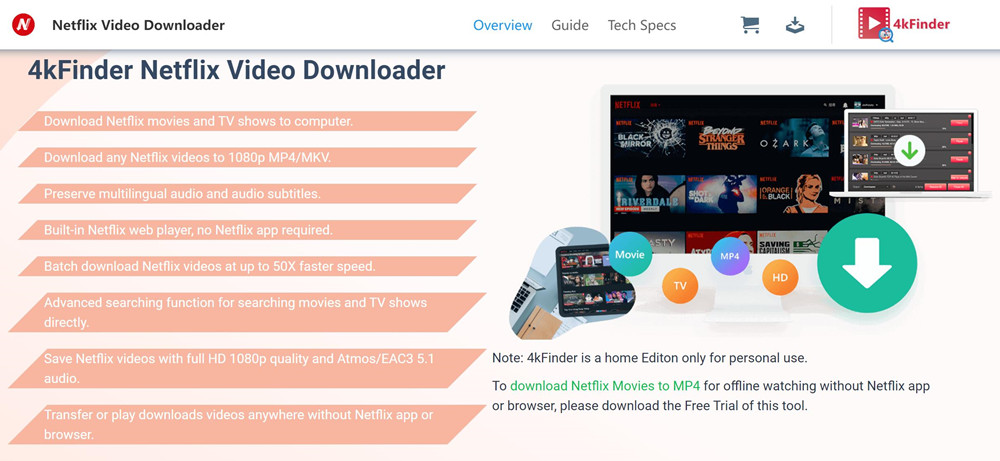
4kFinder Netflix Video Downloader: Its Benefits
In addition to the online streaming experience, Netflix has also download offline feature for Basic/Standard/Premium subscribers. However, users would face the following inconvenience and restrictions while downloading movies and shows from Netflix:
– The download option is only available on Netflix app for iOS, Android, Windows 10 and 11, or Fire tablet.
– Users can have up to 100 titles saved at any given time, per device.
– Only 1, 2 or 6 devices using your ad-free account can simultaneously download Netflix titles.
– These videos are not available in your country/region, so you won’t be able to download them offline.
– All downloaded titles will be removed from your devices after 7-30 days, and no more than 48 hours once you’ve start watching it.
– You can play the downloaded movies and TV shows without using the Netflix app, and you can also transfer them to other devices for watching freely.
Therefore, 4kFinder Netflix Video Downloader is invented as a great way to help you overcome Netflix limits and improve your viewing experience. It works to powerfully download Netflix movies to HD MP4, making it more convenient collection and flexible offline playback. For example, you can enjoy Netflix movies without the Netflix app, burn Netflix movies to DVD, store Netflix movies or shows to USB disk, transfer Netflix videos to any of your device, etc. Below is the full overview of 4kFinder Netflix Video Downloader. You can check more details of this software, including highlight features, user guide, price, pros & cons. Let’s explore!
Full Overview of 4kFinder Netflix Video Downloader
4kFinder Netflix Video Downloader is an excellent video downloading tool, designed exclusively for Mac & Windows users to download movies, TV shows, documents and any Originals from Netflix for offline viewing. It enables users to download Netflix videos in popular MP4 and MKV format with HD 1080p quality. To enhance your streaming offline experience, 4kFinder provides multi-language options to download Netflix videos. With it, you can freely enjoy your favorite Netflix videos on any device without worrying about Netflix restrictions. Next. you will discover more outstanding features of it.
Built-in Netflix Web Browser
One of the best benefits of the 4kFinder program is the built-in Netflix web player. It is a very straightforward app that make it easy to find the Netflix videos. Users can browse Netflix’s library directly. Just log into your Netflix account on 4kFinder, and then you can search for videos by entering names/keywords or pasting the video URL.
All Netflix Contents Supported
When 4kFinder program has added the Netflix web player inside, this means that users can download all Netflix video content. Regardless of hot films, classic movies, TV series, Originals, document, and anime, you can directly search and add them to the program. Besides, it supports to download Netflix videos from different regions/countries.
Customizable Output Parameters
4kFinder Netflix Video Downloader allows you to download and save Netflix videos to your local drive with your preferred video parameters. You can take full control on the output settings, including video format (MP4, MKV), video quality (high, middle, low), video codec (H264, H265), language, etc.
Full HD 1080P Video Quality Output
Video quality is an important factor that most people care about. With 4kFinder, users are able to download movies and shows from Netflix in full HD 1080p or 720p. You can then watch high-quality Netflix videos offline on your phone, tablet, smart TV, game console, and more devices.
Save Subtitles & Audio Tracks
This awesome tool offers multi-language subtitles and audio options to meet the needs of different audiences, including English, Deutsch, Español, Français, Japanese, Simple Chinese, etc. You can download and select your desired language in the Settings window or Advanced Download window. Moreover, it also gives you a range of audio options, including 5.1 surround sound and Dolby Atmos audio.
Unlimited Download in Bulk
By using advanced hardware acceleration technology to boost efficiency, 4kFinder software supports downloading multiple Netflix videos in batch at 10X ultra-fast speed, saving your time and effort. We have used it to download 3 movies, it takes about a 2-hour movie in just about 20-30 minutes, and a TV episode in just 10 to 12 minutes.
Fully compatible with Windows & Mac
As we all known, Netflix hasn’t offer the Netflix app for Mac. If you want to download Netflix movies/TV shows to Mac for offline watching, 4kFinder Netflix Video Downloader for Mac is what you need. 4kFinder can helps you quickly download Netflix videos to MP4/MKV on your Mac or Windows, including Mac OS X 10.11 and later, Windows 11/10/8.1/8/7 (32/64 bit).
Free Trial vs. Paid Version
For testing, you can free download and install this software, but it only allows to download the first six minutes of each video in the free trial version. If you are satisfied with its performance, you can upgrade to paid version and download unlimited movies from Netflix to local computer.
● 1-Month Subscription: US$19.95 for 1 device
● 1-Year Subscription: US$59.95 for 1 device
● Single Lifetime License: US$89.95 for 1 device
How to Download Netflix Videos to MP4 with 4kFinder Netflix Video Downloader?
Step 1. Launch 4kFinder Netflix Video Downloader
First, go to 4kFinder’s official website to get this software, and then install and launch 4kFinder Netflix Video Downloader on Windows or Mac computer. After launching the program, please sign in with your Netflix account to access all video contents from its library.

Step 2. Add Netflix Movies or Shows
Once login, you can directly type the video name or keyword in the search field. 4kFinder program will analyze it and display all related videos.

Also, you may copy and paste the movie URL from Netflix web player to 4kFinder, then hit “Search” icon.

Step 3. Customize Output Settings
Click the “Settings” icon at the upper right corner, then you can modify the output settings like video format, video quality, language and more according to your needs.
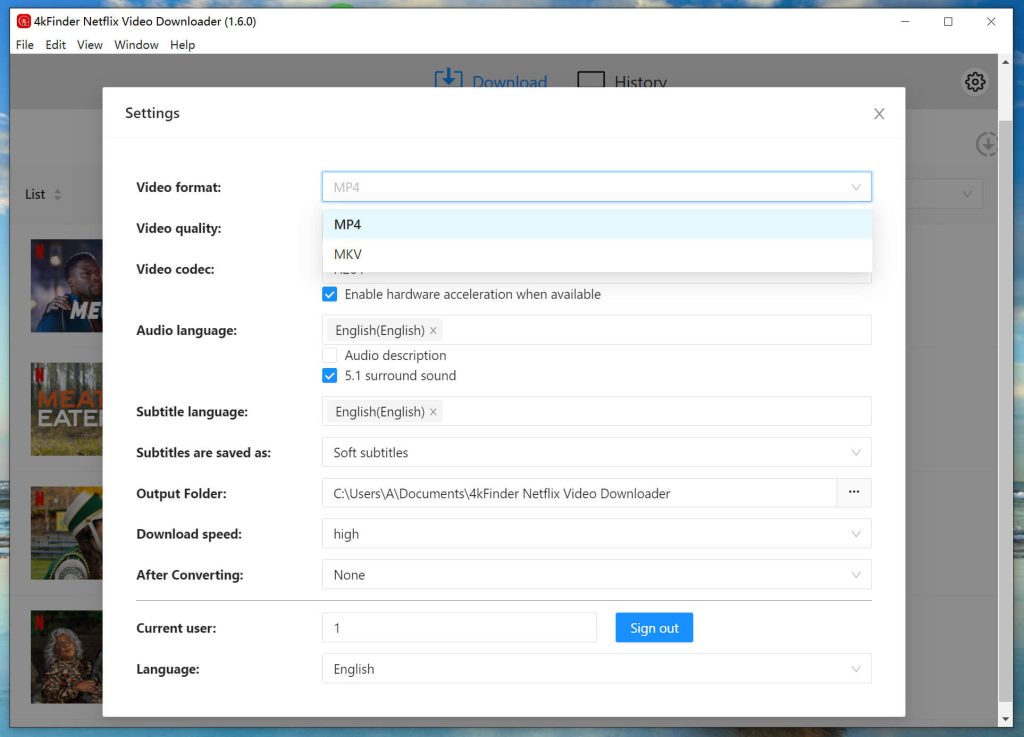
Step 4. Start Downloading Netflix Movie to MP4
When completing the settings, press on the “Download” icon next to the movie to start downloading process.

After it is finished, you can click “History” icon to find the downloaded Netflix movies.

4kFinder Netflix Video Downloader: Pros & Cons
Finally, let’s review the overall pros and cons of 4kFinder Netflix Video Downloader to see if it’s worth trying.
Pros:
Easy to use, no Netflix app required.
Provides popular formats to download Netflix videos.
Download all Netflix video titles without limitations.
High quality, up to full HD 1080P resolution.
Offers multiple quality options to select,
Keep multilingual subtitles and audio tracks.
Batch download Netflix movies TV shows.
Fast and adjustable download speed.
Cons
A paid software, but offers 30-day free trial.
You can only use it on desktop, no mobile version.
Conclusion
Netflix has added many restrictions on download feature officially. If you want to play Netflix videos without limit, you need an effective Netflix to MP4 downloader. To draw a conclusion, 4kFinder Netflix Video Downloader provides users with the awesome and much intelligent function to download Netflix movies and shows to HD MP4 more efficiently. No matter the output format, video quality, download speed, user interface and other aspects, 4kFinder software all brings out-performing experience, you can use it to download HD movies for viewing offline at home!















